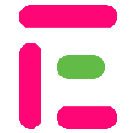管理考试
获取考试数据
通过提出获取请求来检索特定考试的数据。
GET:https://developer.examjoint.com/exam/{exam_id}
得到问题
通过提出请求来检索特定考试的问题数据。
GET:https://developer.examjoint.com/exam/{exam_id}/questions
得到翻译的问题
通过提出获取请求,检索特定考试的翻译问题数据。
GET:https://developer.examjoint.com/exam/{exam_id}/questions/ru
添加讲师
要将讲师添加到考试中,请与讲师用户名一起发送邮政请求。
{
"instructor_username": "{username}"
}删除讲师
要从考试中删除讲师,请在添加讲师时发送删除请求以及UID。
DELETE:https://developer.examjoint.com/exam/{exam_id}/instructors/{instructor_uid}
设置教练许可
通过以下方式发送看台请求,更新讲师的权限。
{
"permissions": [
"exam_tab",
"group_tab",
"result_tab",
"monitor_tab",
"log_tab",
"download_result",
"download_logs",
"download_attendance",
"update_score",
"update_result_status",
"mods_edit",
"edit_exam",
"del_exam"
]
}可用的讲师权限列出如下:
| 允许 | 描述 |
|---|---|
| exam_tab | view_exam_tab |
| group_tab | view_group_tab |
| result_tab | view_result_tab |
| monitor_tab | view_monitor_tab |
| log_tab | view_log_tab |
| download_result | download_result |
| download_logs | download_logs |
| download_attendance | download_attendance |
| update_score | update_score |
| update_result_status | update_result_status |
| mods_edit | add_modify_moderators |
| edit_exam | edit_exam |
| del_exam | delete_exam |
邀请受访者
您可以邀请受访者通过其用户名或电子邮件地址参加考试。
诱人使用用户名
您可以通过以下方式发送邮政请求,邀请受访者使用其用户名:
invitationKeys 以后可以用来删除邀请
{
"respondent": [
"respondent_username",
"...more..username"
]
}使用电子邮件地址邀请
您还可以使用其电子邮件地址邀请多个受访者,通过与其他元数据一起发送有关受访者的邮政请求,如下所示:
invitationKeys 以后可以用来删除邀请
{
"import": [
{
"email": "[email protected]",
"name": "FirstName LastName",
"photo": "data:base64,WHV4MnJsN2oyZUdmb... or https://example.com/path/to/profile/pic",
"about": "optional random nickname",
"data": "matric_no or other reference about this respondent"
},
"...add...more"
]
}删除受访者
要从考试中删除受访者邀请,请使用以下内容使用删除请求:
DELETE:https://developer.examjoint.com/exam/{exam_id}/respondents/{invitationKey}
反馈评论 (0)