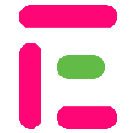Integration Guide
Manage Attendance
Get Respondent Data
Retrieve data for a specific respondent by making a GET request.
GET:https://developer.examjoint.comattendance/{respondent_id}
Search Attendance
You can search and filter for attendance by making a GET request as follows:
you can also omit the search, status, sort_by, order and limit to list the attendance without filtering.
GET:https://developer.examjoint.comattendance/{exam_id}/search?search=brown%20fox?status=submitted?sort_by=grade&order=descending?limit=7
Attendance Query Parameter
The following list and explain what each query parameter means and the value that can be assign to them
| Fields | Type | Description |
|---|---|---|
| search | String | This is should be the string containing hint about the respondent you're searching for. Like name, email address, username or respondent_id. |
| status | String | This can be any of the following: all: Filter on all status submitted: Filter on only submitted exam ongoing: Filter on respondent that are currently attempting the exam left: Filter on respondent that intentionally exited the exam lost: Filter on respondent that were marked as completed due to disconnecting for more than 2 minutes |
| sort_by | String | This can be any of profile, email, status, startedOn, endedOn, or grade |
| order | String | This can be either descending or ascending |
| limit | Number | This should be a positive whole number for limiting the numbers of returned result |
Feedback Comments (0)