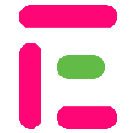Integration Guide
Events And Webhook
Validate Exam Entrance
You can validate a respondent that is about to take an exam and also add metadata about this user.
When a respondent request to start an exam, our server will make a webhook request to your server url to validate if the respondent credential (e.g email, password or matric no) are valid.
Your server can optional respond with some metadata about this respondent, such as name, email, photo, about and data.
Below example mimics the request made to your server and the expected response if verification was successful
When a respondent request to start an exam, our server will make a webhook request to your server url to validate if the respondent credential (e.g email, password or matric no) are valid.
Your server can optional respond with some metadata about this respondent, such as name, email, photo, about and data.
Below example mimics the request made to your server and the expected response if verification was successful
Please note that you're expected to respond within 60 seconds or the request will terminated by our server.
If the respondent could not be validated by your server, you're expected to provide errorMessage with the reason, else you are expected to omit it.You can optionally provide the metadata if the validation was successful.
Also if you intend on performing face detection on the respondent, you're expected to provide the metadata.photo with link to a sharp image of the respondent. Recommended image resolution is an image greater than 1500x1500 pixels.
If the respondent could not be validated by your server, you're expected to provide errorMessage with the reason, else you are expected to omit it.You can optionally provide the metadata if the validation was successful.
Also if you intend on performing face detection on the respondent, you're expected to provide the metadata.photo with link to a sharp image of the respondent. Recommended image resolution is an image greater than 1500x1500 pixels.
Ensure you verify all incoming request to you server by check against x-client-id and x-client-secret on the request header
{
"event": "verify_respondent",
"fields": [
{
"position": 0,
"value": "Some valid student id"
},
{
"position": 1,
"value": "Some valid student password"
}
],
"exam_id": "some unique exam_id",
"choosenLang": "ru"
}Below example mimics the request made to your server and the expected response if verification failed
{
"event": "verify_respondent",
"fields": [
{
"position": 0,
"value": "Some invalid student id"
},
{
"position": 1,
"value": "Some invalid student password"
}
],
"exam_id": "some unique exam_id..",
"choosenLang": "ru"
}Ensure you enabled validate fields via webhook in the exam creation page
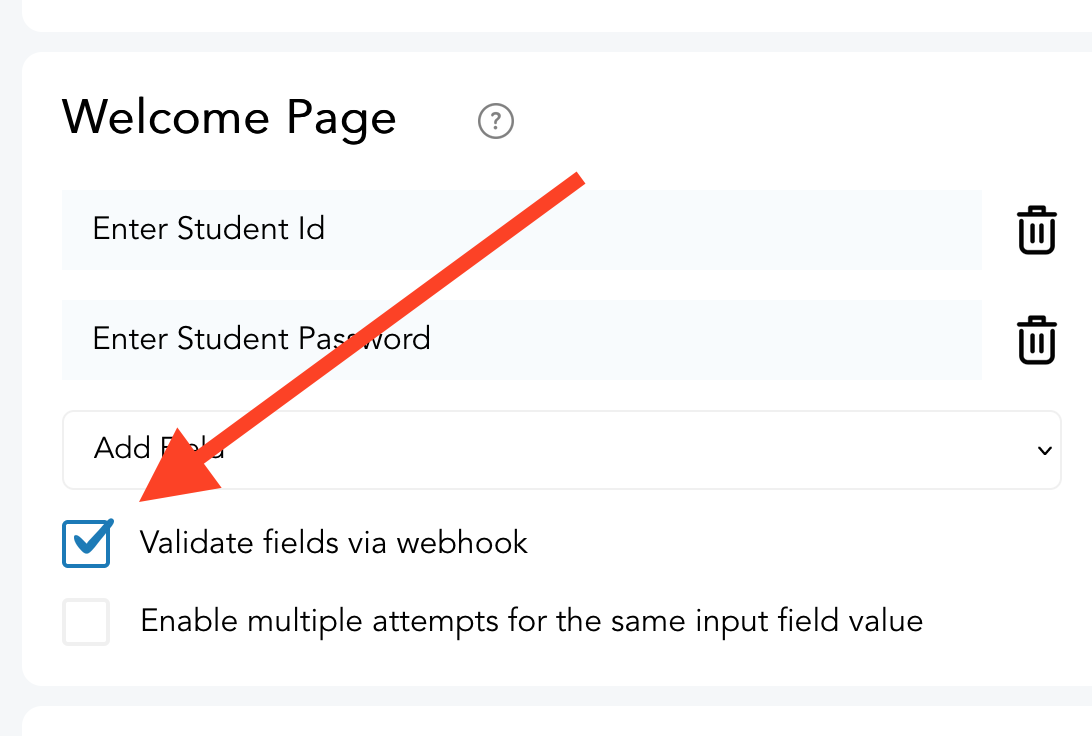
Or if you're using the developer api, make sure welcomePage.validate is true
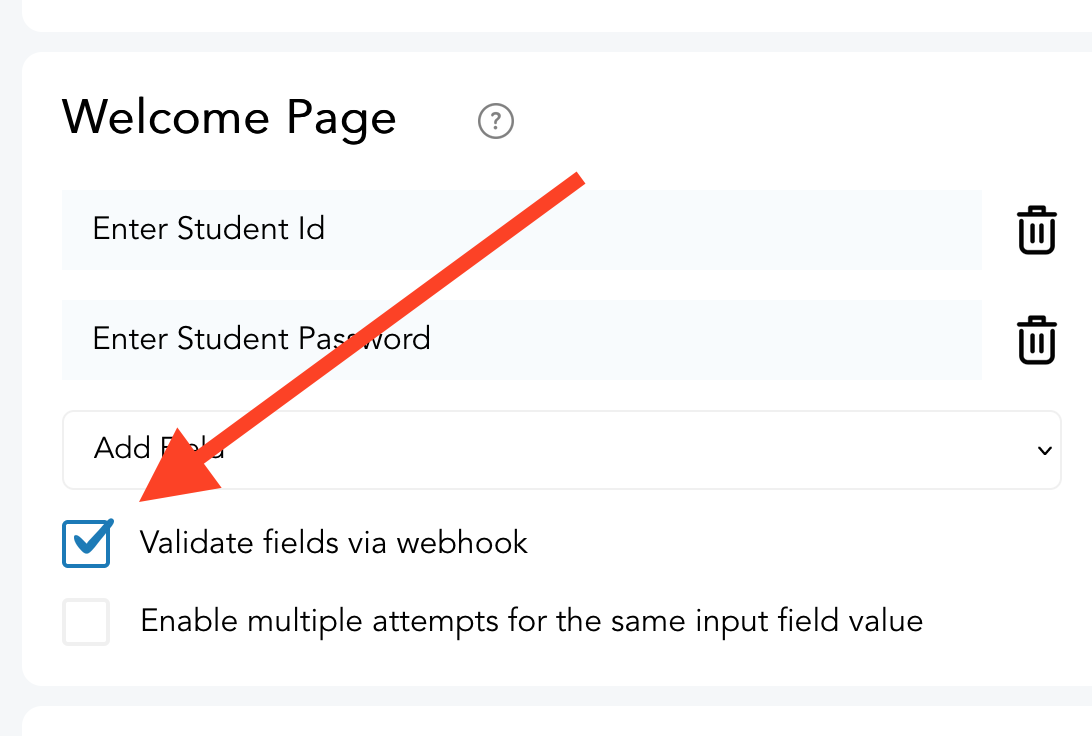
Or if you're using the developer api, make sure welcomePage.validate is true
Setting Your Webhook URL
You can set and change your server webhook url, Here's how
Navigate to Settings.
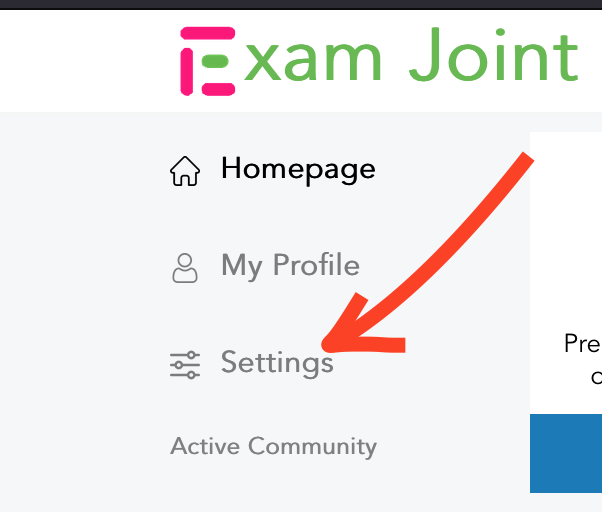
Go to the Developer section.
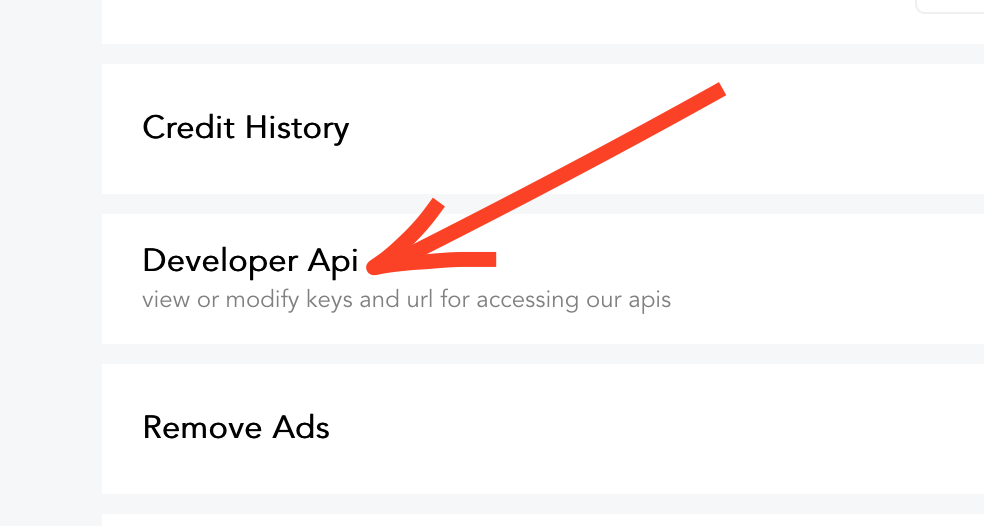
Edit and copy your webhook url
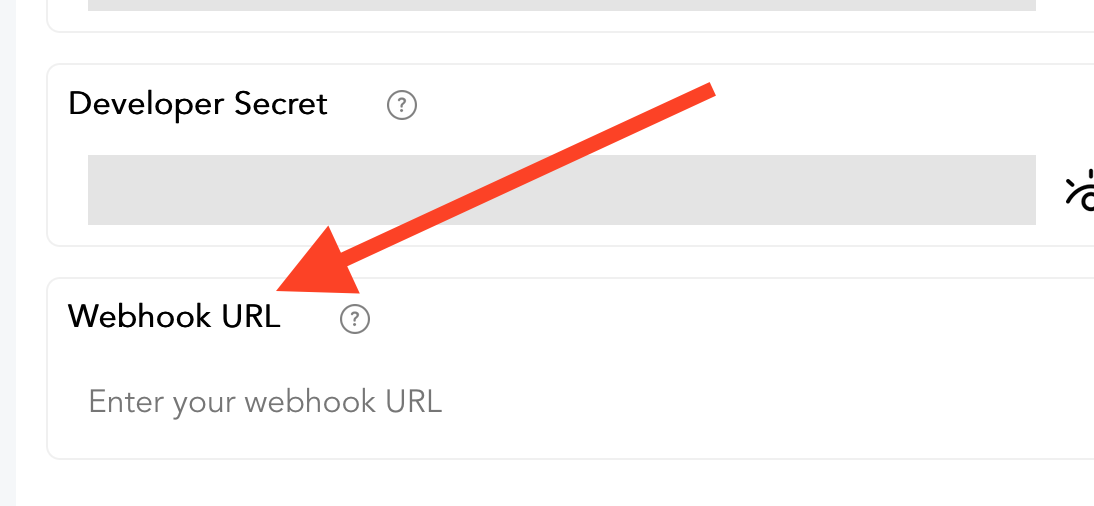
Admit Respondent Event
Our server will notify your server when a respondent has been admitted to take an exam. Below example demonstrate this scenario
respondent_id to lookup additional information about this respondent
{
"event": "admitted_respondent",
"respondent_id": "some unique id given to the respondent",
"exam_id": "some unique exam_id",
"admittedOn": 1719221380326
}Result Ready Event
Our server will notify your server when a respondent result for an exam is ready. Below example demonstrate this scenario
respondent_id to lookup the result data for this respondent
{
"event": "result_ready",
"respondent_id": "some unique id given to the respondent",
"exam_id": "some unique exam_id"
}Investigation Complete Event
Our server will notify your server when investigation on a respondent is completed. Below example demonstrate this scenario
respondent_id to lookup additional information about this respondent
{
"event": "investigation_complete",
"respondent_id": "some unique id given to the respondent",
"exam_id": "some unique exam_id"
}Feedback Comments (0)