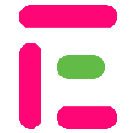Integration Guide
Introduction
Before Getting Started
Welcome to the ExamJoint Developer Documentation. This guide will help you integrate with the ExamJoint platform, enabling you to create, manage, and administer exams programmatically. Whether you're setting up exams, managing respondents, or handling results, our API provides the tools you need to get started quickly.
Authenticate Your Request
To make requests to our API, you'll need to authenticate using your client-secret and client-id. This ensures that all interactions with our server are secure and authorized.
Authorization Header
The following header params are required to be provided when making api request to our server
| Fields | Type | Description |
|---|---|---|
| x-client-id | String | This is necessary to identify the client making the request |
| x-client-secret | String | This is a string and should be kept confidential. |
Retrieve Your API Key
You can obtain your API key from the settings page under the developer section. Here's how
Navigate to Settings.
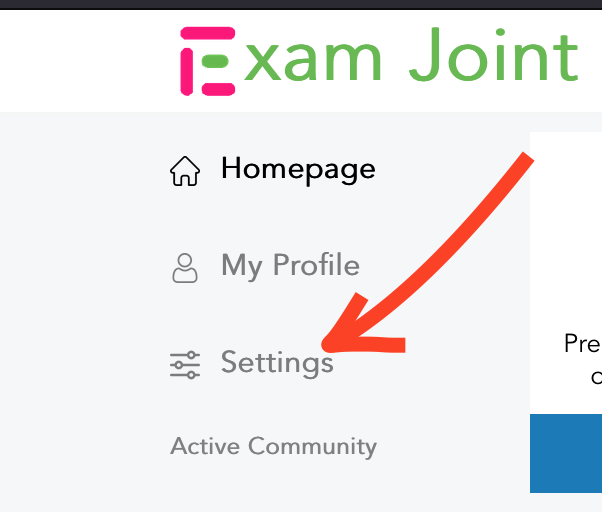
Go to the Developer section.
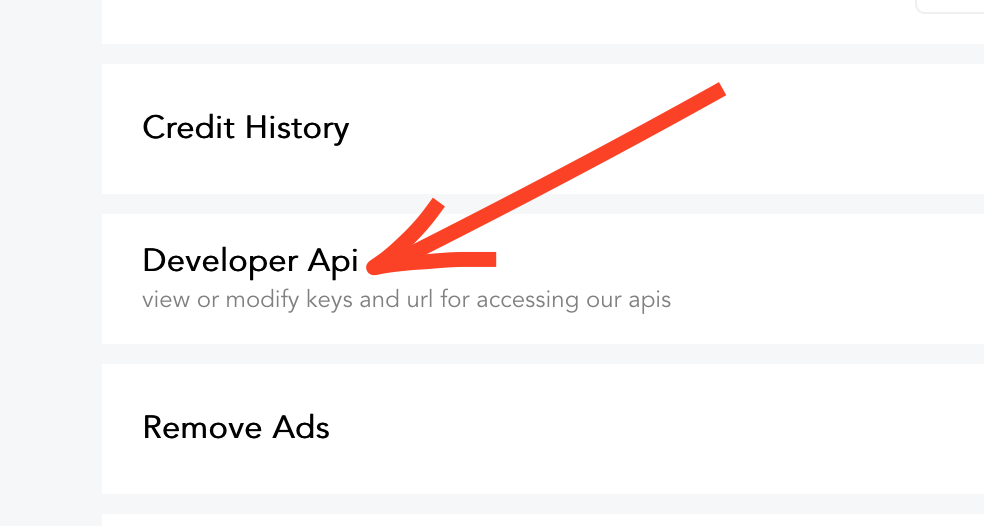
Copy your API key from the API Key field.
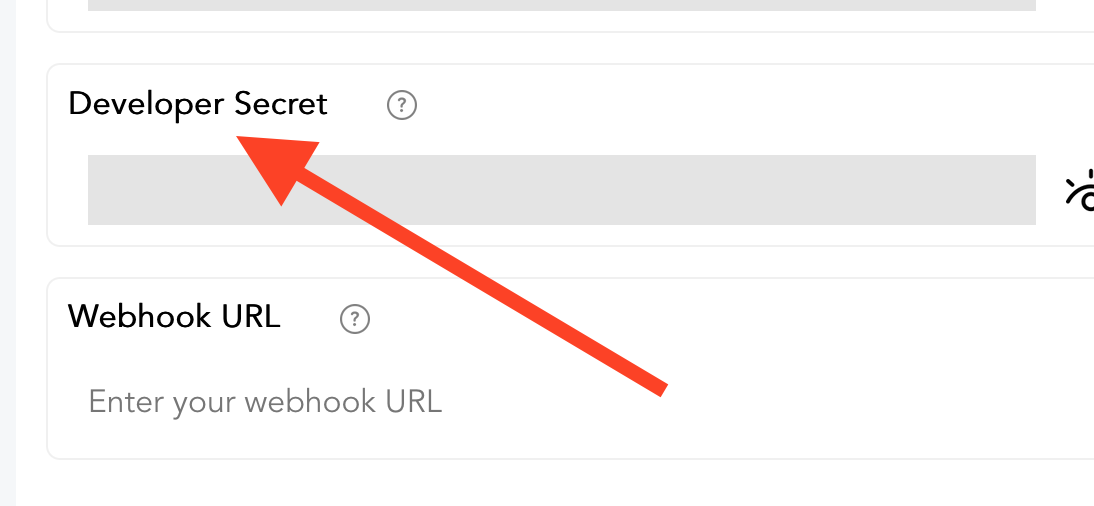
Feedback Comments (0)