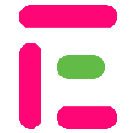创建考试
要创建考试,您需要发送带有考试详细信息的发布请求。 以下是一个示例:
{
"name": "Introduction to Data Science DSC101",
"platform": [
"android",
"ios",
"web"
],
"enforceDesktop": false,
"analytics": {
"device": true,
"ip": true,
"focusing": true
},
"openOn": 1719046628502,
"closeOn": 1719064544928,
"duration": 1200,
"restricted_commands": [
"copy",
"cut",
"paste",
"right_mouse",
"...more"
],
"logo": "data:base64,WHV4MnJsN2oyZUdmb...",
"translation": {
"enableSelection": true,
"entire": false,
"langs": [
"en",
"zh",
"ru",
"de",
"vi",
"...more"
]
},
"redirectionLink": "https://exam.feedback.stanford.com/respondent",
"monitoring": {
"cam": true,
"screen": true
},
"result": {
"availability": "instant",
"public": false,
"viewableAns": true
},
"respondant": {
"enforceUser": false,
"multipleUserAttempts": false,
"privateExam": false,
"multipleInvitationAttempts": false,
"multipleDeviceAttempt": false,
"resumable": true,
"charge": false
},
"welcomePage": {
"content": [
{
"type": "text",
"value": "Your custom html text goes here.."
},
{
"type": "about",
"value": "Enter Matric No."
},
{
"type": "input",
"value": "Enter Password"
}
],
"validate": false,
"multipleAttempts": false
},
"thankYouPage": "<div>Thank you for your participation</div>",
"courses": [
{
"title": "Data Wrangling and Cleaning",
"shuffleQ": true,
"shuffleOption": false,
"limit": 1,
"questions": [
{
"q": "Which of the following methods is used to handle missing values in a dataset?",
"opt": [
"Normalization",
"One-Hot Encoding",
"Imputation",
"PCA (Principal Component Analysis)"
],
"ans": [
2
],
"type": "radio",
"points": 1
},
{
"q": "Explain the process of data cleaning and why it is important in data science. Include examples of common issues found in raw data and how they can be addressed.",
"type": "free",
"points": 3
}
]
},
{
"title": "Statistical Analysis and Visualization",
"shuffleQ": true,
"shuffleOption": false,
"questions": [
{
"q": "Which of the following are common types of data visualizations used in exploratory data analysis (EDA)? (Select all that apply)",
"opt": [
"Bar Chart",
"Histogram",
"Scatter Plot",
"Decision Tree"
],
"ans": [
0,
1,
2
],
"type": "checkbox"
},
{
"q": "Which statistical measure is used to describe the spread or dispersion of a set of data points?",
"ans": [
"Standard Deviation",
"S.D",
"SD"
],
"type": "exact_or"
},
{
"q": "List 3 methods for measures of central tendency?",
"ans": [
"Mean",
"Median",
"Mode"
],
"type": "exact_and"
}
]
}
]
}解释
单个字段和值解释如下:
| 字段 | 类型 | 必需的 | 描述 |
|---|---|---|---|
| name | String | ✅ | 这将是您考试的名称。 它不能大于 200 人物 |
| platform | Array | ✅ | 此数组应包含您希望该考试支持的平台。 有效值是 android, ios 和 web |
| enforceDesktop | Boolean | ❌ | 如果只能在屏幕分辨率宽度大于999像素的设备上进行此考试,则为这是正确的。 默认为false |
| openOn | Number | ❌ | 这是应该进行考试的时间。<br>预计将以时期格式,这是自1970年1月1日午夜(UTC)以来已经过去的毫秒数。 |
| closeOn | Number | ❌ | 这是考试不再可用的时候。<br>预计将以时期格式,这是自1970年1月1日午夜(UTC)以来已经过去的毫秒数。 |
| duration | Number | ❌ | 这是受访者可以完成考试的最多秒。 |
| logo | String | ❌ | 这可以是考试徽标的基本64数据,也可以是指向有效图像的HTTPS URL。 |
| monitoring.cam | Boolean | ❌ | 如果您想记录受访者凸轮 |
| monitoring.screen | Boolean | ❌ | 如果您想记录受访者屏幕 |
| analytics.device | Boolean | ❌ | 如果要记录受访设备信息,则为the |
| analytics.ip | Boolean | ❌ | 如果您想记录受访者公共IP地址,则为真实 |
| analytics.focusing | Boolean | ❌ | 如果您想在受访者失去考试屏幕时要登录和标记,则为true |
| restricted_commands | Array | ❌ | 该数组应包含被告参加考试时要限制的命令。 copy: 这应该禁用与考试页面上复制文本关联的任何命令 (e.g CTRL+C, CMD+C). cut: 这应该禁用与考试页面上剪切文本相关的任何命令 (e.g CTRL+X, CMD+X). paste: 这应该禁用与考试页面上粘贴文本相关的任何命令 (e.g CTRL+V, CMD+V). right_mouse: 这应该禁用鼠标右键单击 print: 这应该禁用与打印考试页面关联的任何命令 (e.g CTRL+P, CMD+P). fullscreen: 这应该禁用与在考试页面上输入全屏相关的任何命令 (e.g CTRL+CMD+F). shortcut: 这将禁用所有快捷键(例如箭头,箭头,箭头,箭头,n,p,1-9) sci_cal: 这应该禁用科学计算器 basic_cal: 这应该禁用基本计算器 |
| result.availability | String | ✅ | 这可以是以下任何一个: instant: 如果您希望受访者的结果立即可用 manual: 如果您想手动发布受访者结果 off: 如果您不打算在我们的平台上发布受访者结果 |
| result.public | Boolean | ✅ | 如果您想让所有受访者互相分数 |
| result.viewableAns | Boolean | ✅ | 如果您想被告人看到标记和尝试 |
| respondant.enforceUser | Boolean | ✅ | 强制为受访者登录用户。 |
| respondant.multipleUserAttempts | Boolean | ❌ | 启用来自同一用户的多次尝试。 默认为false。 请注意:如果此值将被忽略 respondant.enforceUser 是错误的 |
| respondant.privateExam | Boolean | ✅ | 是的,如果您只想由您邀请的受访者参加此考试。 |
| respondant.multipleInvitationAttempts | Boolean | ❌ | 从相同的邀请链接中启用多次尝试。 默认为false 请注意:如果此值将被忽略 respondant.privateExam 是错误的 |
| respondant.multipleDeviceAttempt | Boolean | ❌ | 从同一浏览器或设备启用多��次尝试。 默认为false |
| respondant.resumable | Boolean | ❌ | 当受访者重新加载页面时,使考试可重新恢复。 默认为false |
| respondant.charge | Boolean | ❌ | 向受访者收取所需的代币参加此考试。 默认为false |
| respondant.limit | Numer | ❌ | 这应该是一个积极的整数,代表可以尝试此考试的最大受访者 |
| redirectionLink | String | ❌ | 在完成测试时,提供此操作将将用户重定向到指定的链接,并在附加的查询参数 respondent_id=unique_id. 例如,如果您提供 https://exam.feedback.stanford.com/respondent 作为您的重定向链接,受访者将被重定向到 https://exam.feedback.stanford.com/respondent?respondent_id=unique_id. 在哪里 unique_id 将是受访者的身份证。 |
| translation.enableSelection | Boolean | ❌ | 如果您想启用语言选择或使用默认系统语言 |
| translation.entire | Boolean | ❌ | 如果您想翻译整个考试文本,包括问题和选项 |
| translation.langs | Array | ❌ | 此数组应包含 ISO 639-1 language codes 您希望您的考试翻译在其中可用。 支持的语言
|
| welcomePage.validate | Boolean | ❌ | 如果要验证字段值 welcomePage.content 通过您的Webhook URL. 默认为false. |
| welcomePage.multipleAttempts | Boolean | ❌ | 如果要多次尝试相同的字段值,则是的。 默认为false。 |
| welcomePage.content.type | String | ❌ | 在考试的顶部渲染内容 价值可以是以下任何一个: text: 渲染文本或HTML内容. input: 渲染输入字段,对应 welcomePage.content.value 将用作输入字段的占位符。 |
| thankYouPage | String | ❌ | 完成或提交考试后,向受访者显示的文本或HTML��内容。 |
| courses.title | String | ✅ | 课程的标题 |
| courses.shuffleQ | Boolean | ❌ | 忠实于本节中的问题 |
| courses.shuffleOption | Boolean | ❌ | 忠实地在问题中调整选项 radio or checkbox |
| courses.limit | Integer | ❌ | 整个正整数值限制受访者可以在本课程中尝试的最大问题数量 |
| courses.questions.q | String | ✅ | 文本或HTML形式中的个人问题。 |
| courses.questions.opt | Array | ❌ | 问题的选项。 应该是字符串的数组,最多可以支持26个项目. 只有在 courses.questions.type 是 "radio" 或者 "checkbox". |
| courses.questions.ans | Array | ❌ | 问题的答案.如果 courses.questions.type 是 "radio" 或者 "checkbox", 这应该是一个整数作为正确选择的位置.否则 courses.questions.type 是 "exact" 或者 "exact_and", 那应该是字符串的数组. |
| courses.questions.type | String | ��✅ | 价值可以是以下任何一个: radio: 当问题有单个答案时,适用于此. checkbox: 当问题有多个答案的选项时,合适. exact: 使用钻头或. exact_and: 使用位置对受访者进行正确答案的尝试,并. free: 当回答问题时,合适的是自由文本,例如论文或解释。 请注意,这样的问题将由我们的AI引擎标记. |
| courses.questions.points | Number | ❌ | 要分配到这个问题的积分数量。 默认为1 |
| courses.questions.exp | String | ❌ | 解释问题的正确答案。 |
编辑考试
编辑现有考试时,不允许您更新 monitoring, result 和 respondant 场地. 但是您可以将受访者字段中的限制更新为 respondant.limit.
更新包含对象或数组作为其值的字段时,不会执行合并操作。 相反,此类字段的整个值被新的值替换。
如果要删除,则可以将字段设置为空
如果要删除,则可以将字段设置为空
要编辑现有考试,您需要与考试一起发送PUT请求。
{
"platform": [
"web"
],
"openOn": null,
"restricted_commands": [
"copy",
"cut",
"paste"
],
"translation": {
"enableSelection": true,
"entire": true,
"langs": [
"en",
"zh",
"ru"
]
},
"questions": [
{
"title": "Data Wrangling and Cleaning",
"shuffleQ": true,
"shuffleOption": false,
"limit": 1,
"questions": [
{
"q": "Which of the following methods is used to handle missing values in a dataset?",
"opt": [
"Normalization",
"One-Hot Encoding",
"Imputation",
"PCA (Principal Component Analysis)"
],
"ans": [
2
],
"type": "radio",
"points": 1
},
{
"q": "Explain the process of data cleaning and why it is important in data science. Include examples of common issues found in raw data and how they can be addressed.",
"type": "free",
"points": 3
}
]
},
{
"title": "Statistical Analysis and Visualization",
"shuffleQ": true,
"shuffleOption": false,
"questions": [
{
"q": "Which of the following is a Python library used for data visualization?",
"opt": [
"NumPy",
"Pandas",
"Matplotlib",
"Scikit-learn"
],
"ans": [
2
],
"type": "radio"
},
{
"q": "Discuss the importance of exploratory data analysis (EDA) in data science and describe how visualization tools can be used to perform EDA.",
"type": "free",
"points": 2
}
]
}
]
}删除考试
要删除考试,您需要与acew_id一起发送删除请求。
删除考试将删除与此类考试相关的所有数据,包括所有媒体数据,问题和受访者数据
{
"x-client-id": "xxx-xxx-xxx",
"x-client-secret": "xxxxxxx",
"content-type": "application/json"
}反馈评论 (0)