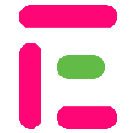คู่มือบูรณาการ
สร้างการสอบ
ในการสร้างการสอบคุณจะต้องส่งคำขอโพสต์พร้อมรายละเอียดการสอบ ด้านล่างเป็นตัวอย่าง:
{
"name": "Introduction to Data Science DSC101",
"platform": [
"android",
"ios",
"web"
],
"enforceDesktop": false,
"analytics": {
"device": true,
"ip": true,
"focusing": true
},
"openOn": 1719046628502,
"closeOn": 1719064544928,
"duration": 1200,
"restricted_commands": [
"copy",
"cut",
"paste",
"right_mouse",
"...more"
],
"logo": "data:base64,WHV4MnJsN2oyZUdmb...",
"translation": {
"enableSelection": true,
"entire": false,
"langs": [
"en",
"zh",
"ru",
"de",
"vi",
"...more"
]
},
"redirectionLink": "https://exam.feedback.stanford.com/respondent",
"monitoring": {
"cam": true,
"screen": true
},
"result": {
"availability": "instant",
"public": false,
"viewableAns": true
},
"respondant": {
"enforceUser": false,
"multipleUserAttempts": false,
"privateExam": false,
"multipleInvitationAttempts": false,
"multipleDeviceAttempt": false,
"resumable": true,
"charge": false
},
"welcomePage": {
"content": [
{
"type": "text",
"value": "Your custom html text goes here.."
},
{
"type": "about",
"value": "Enter Matric No."
},
{
"type": "input",
"value": "Enter Password"
}
],
"validate": false,
"multipleAttempts": false
},
"thankYouPage": "<div>Thank you for your participation</div>",
"courses": [
{
"title": "Data Wrangling and Cleaning",
"shuffleQ": true,
"shuffleOption": false,
"limit": 1,
"questions": [
{
"q": "Which of the following methods is used to handle missing values in a dataset?",
"opt": [
"Normalization",
"One-Hot Encoding",
"Imputation",
"PCA (Principal Component Analysis)"
],
"ans": [
2
],
"type": "radio",
"points": 1
},
{
"q": "Explain the process of data cleaning and why it is important in data science. Include examples of common issues found in raw data and how they can be addressed.",
"type": "free",
"points": 3
}
]
},
{
"title": "Statistical Analysis and Visualization",
"shuffleQ": true,
"shuffleOption": false,
"questions": [
{
"q": "Which of the following are common types of data visualizations used in exploratory data analysis (EDA)? (Select all that apply)",
"opt": [
"Bar Chart",
"Histogram",
"Scatter Plot",
"Decision Tree"
],
"ans": [
0,
1,
2
],
"type": "checkbox"
},
{
"q": "Which statistical measure is used to describe the spread or dispersion of a set of data points?",
"ans": [
"Standard Deviation",
"S.D",
"SD"
],
"type": "exact_or"
},
{
"q": "List 3 methods for measures of central tendency?",
"ans": [
"Mean",
"Median",
"Mode"
],
"type": "exact_and"
}
]
}
]
}คำอธิบาย
แต่ละฟิลด์และค่านิยมได้รับการอธิบายดังนี้:
| ทุ่งนา | พิมพ์ | ที่จำเป็น | คำอธิบาย |
|---|---|---|---|
| name | String | ✅ | นี่จะเป็นชื่อที่ให้ในการสอบของคุณ มันจะต้องไม่ยิ่งใหญ่ไปกว่า 200 ตัวละคร |
| platform | Array | ✅ | อาร์เรย์นี้ควรมีแพลตฟอร์มที่คุณต้องการให้การสอบนี้สนับสนุน ค่าที่ถูกต้องคือ android, ios และ web |
| enforceDesktop | Boolean | ❌ | จริงถ้าการสอบนี้สามารถใช้กับอุปกรณ์ที่มีความกว้างความละเอียดหน้าจอมากกว่า 999 พิกเซล ค่าเริ่มต้นเป็นเท็จ |
| openOn | Number | ❌ | นี่คือเวลาที่ควรมีการสอบ<br>คาดว่าจะอยู่ในรูปแบบเวลายุคซึ่งเป็นจำนวนมิลลิวินาทีที่ผ่านไปตั้งแต่เที่ยงคืน (UTC) เมื่อวันที่ 1 มกราคม 1970 |
| closeOn | Number | ❌ | นี่คือเวลาที่การสอบไม่พร้อมใช้งานอีกต่อไป<br>คาดว่าจะอยู่ในรูปแบบเวลายุคซึ่งเป็นจำนวนมิลลิวินาทีที่ผ่านไปตั้งแต่เที่ยงคืน (UTC) เมื่อวันที่ 1 มกราคม 1970 |
| duration | Number | ❌ | นี่เป็นวินาทีสูงสุดที่ผู้ตอบสามารถสอบเสร็จได้ |
| logo | String | ❌ | นี่อาจเป็นข้อมูล Base64 สำหรับโลโก้การสอบหรือ URL HTTPS ที่ชี้ไปที่ภาพที่ถูกต้อง |
| monitoring.cam | Boolean | ❌ | จริงถ้าคุณต้องการบันทึกแคมผู้ตอบแบบสอบถาม |
| monitoring.screen | Boolean | ❌ | จริงถ้าคุณต้องการบันทึกหน้าจอผู้ตอบแบบสอบถาม |
| analytics.device | Boolean | ❌ | จริงถ้าคุณต้องการบันทึกข้อมูลอุปกรณ์ผู้ตอบแบบสอบถาม |
| analytics.ip | Boolean | ❌ | จริงถ้าคุณต้องการบันทึกที่อยู่ IP สาธารณะผู้ตอบแบบสอบถาม |
| analytics.focusing | Boolean | ❌ | จริงถ้าคุณต้องการบันทึกและตั้งค่าสถานะเมื่อผู้ตอบสูญเสียโฟกัสไปที่หน้าจอการสอบ |
| restricted_commands | Array | ❌ | อาร์เรย์นี้ควรมีคำสั่งที่จะถูก จำกัด เมื่อผู้ถูกร้องทำการสอบ copy: สิ่งนี้ควรปิดใช้งานคำสั่งใด ๆ ที่เกี่ยวข้องกับการคัดลอกข้อความในหน้าสอบ (e.g CTRL+C, CMD+C). cut: สิ่งนี้ควรปิดการใช้งานคำสั่งใด ๆ ที่เกี่ยวข้องกับการตัดข้อความในหน้าสอบ (e.g CTRL+X, CMD+X). paste: สิ่งนี้ควรปิดใช้งานคำสั่งใด ๆ ที่เกี่ยวข้องกับการวางข้อความในหน้าสอบ (e.g CTRL+V, CMD+V). right_mouse: สิ่งนี้ควรปิดการใช้งานคลิกขวาของเมาส์ print: สิ่งนี้ควรปิดใช้งานคำส��ั่งใด ๆ ที่เกี่ยวข้องกับการพิมพ์หน้าสอบ (e.g CTRL+P, CMD+P). fullscreen: สิ่งนี้ควรปิดการใช้งานคำสั่งใด ๆ ที่เกี่ยวข้องกับการป้อนเต็มหน้าจอในหน้าสอบ (e.g CTRL+CMD+F). shortcut: สิ่งนี้ควรปิดการใช้งานปุ่มลัดทั้งหมด (เช่นลูกศร, ลูกศร, ลูกศร, ลูกศร, ลูกศร, n, p, 1 - 9) sci_cal: สิ่งนี้ควรปิดการใช้งานเครื่องคิดเลขทางวิทยาศาสตร์ basic_cal: สิ่งนี้ควรปิดการใช้งานเครื่องคิดเลขพื้นฐาน |
| result.availability | String | ✅ | นี่อาจเป็นสิ่งต่อไปนี้: instant: หากคุณต้องการให้ผลลัพธ์ของผู้ตอบพร้อมใช้งานทันที manual: หากคุณต้องการปล่อยผลลัพธ์ผู้ตอบแบบสอบถามด้วยตนเอง off: หากคุณไม่ได้ตั้งใจที่จะปล่อยผลลัพธ์ผู้ตอบแบบสอบถามบนแพลตฟอ��ร์มของเรา |
| result.public | Boolean | ✅ | จริงถ้าคุณต้องการให้ผู้ตอบทุกคนเห็นคะแนนซึ่งกันและกัน |
| result.viewableAns | Boolean | ✅ | จริงถ้าคุณต้องการให้ผู้ตอบดูมีเครื่องหมายและความพยายาม |
| respondant.enforceUser | Boolean | ✅ | บังคับใช้การลงชื่อเข้าใช้ผู้ใช้สำหรับผู้ตอบแบบสอบถาม |
| respondant.multipleUserAttempts | Boolean | ❌ | เปิดใช้งานหลายครั้งจากผู้ใช้รายเดียวกัน ค่าเริ่มต้นเป็นเท็จ โปรดทราบ: ค่านี้จะถูกละเว้นหาก respondant.enforceUser เป็นเท็จ |
| respondant.privateExam | Boolean | ✅ | จริงถ้าคุณต้องการให้การสอบนี้ดำเนินการโดยผู้ตอบแบบสอบถามที่คุณได้รับเชิญเท่านั้น |
| respondant.multipleInvitationAttempts | Boolean | ❌ | เปิดใช้งานหลายครั้งจากลิงค์คำเชิญเดียวกัน ค่าเริ่มต้นเป็นเ��ท็จ โปรดทราบ: ค่านี้จะถูกละเว้นหาก respondant.privateExam เป็นเท็จ |
| respondant.multipleDeviceAttempt | Boolean | ❌ | เปิดใช้งานหลายครั้งจากเบราว์เซอร์หรืออุปกรณ์เดียวกัน ค่าเริ่มต้นเป็นเท็จ |
| respondant.resumable | Boolean | ❌ | ทำให้การสอบกลับมาทำงานต่อเมื่อผู้ตอบกลับโหลดหน้าใหม่ ค่าเริ่มต้นเป็นเท็จ |
| respondant.charge | Boolean | ❌ | เรียกเก็บเงินผู้ตอบโต้โทเค็นที่จำเป็นสำหรับการสอบนี้ ค่าเริ่มต้นเป็นเท็จ |
| respondant.limit | Numer | ❌ | นี่ควรเป็นจำนวนทั้งหมดที่เป็นบวกซึ่งแสดงถึงผู้ตอบสูงสุดที่สามารถพยายามสอบนี้ได้ |
| redirectionLink | String | ❌ | การให้สิ่งนี้จะเปลี่ยนเส้นทางผู้ใช้ไปยังลิงค์ที่ระบุเมื่อการทดสอบเสร็จสมบูรณ์พร้อมพารามิเตอร์การสืบค้นที่ต่อท้ายของ respondent_id=unique_id. ตัวอย่างเช่นหากคุณให้ https://exam.feedback.stanford.com/respondent เป็นลิงค์การเปลี่ยนเส้นทางของคุณผู้ตอบจะถูกเปลี่ยนเส้นทางไปยัง https://exam.feedback.stanford.com/respondent?respondent_id=unique_id. ที่ไหน unique_id จะเป็น ID ของผู้ถูกร้อง |
| translation.enableSelection | Boolean | ❌ | จริงถ้าคุณต้องการเปิดใช้งานการเลือกภาษาหรือใช้ภาษาระบบเริ่มต้น |
| translation.entire | Boolean | ❌ | จริงถ้าคุณต้องการแปลข้อความการสอบทั้งหมดรวมถึงคำถามและตัวเลือก |
| translation.langs | Array | ❌ | อาร์เรย์นี้ควรมีไฟล์ ISO 639-1 language codes ที่คุณต้องการให้การแปลการสอบของคุณพร้อมใช้งาน ภาษาที่รองรับ
|
| welcomePage.validate | Boolean | ❌ | จริงถ้าคุณต้องการตรวจสอบค่าฟิลด์ของ welcomePage.content ผ่าน URL webhook ของคุณ. ค่าเริ่มต้นเป็นเท็จ. |
| welcomePage.multipleAttempts | Boolean | ❌ | จริงถ้าคุณต้องการอนุญาตให้มีความพยายามหลายค่าของฟิลด์เดียวกัน ค่าเริ่มต้นเป็นเท็จ |
| welcomePage.content.type | String | ❌ | แสดงเนื้อหาที่ด้านบนของหน้ายินดีต้อนรับ ค่าสามารถเป็นสิ่งใดต่อไปนี้: text: แสดงเนื้อหาหรือเนื้อหา HTML. input: แสดงฟิลด์อินพุตที่สอดคล้องกัน welcomePage.content.value จะถูกใช้เป็นตัวยึดตำแหน่งสำหรับฟิลด์อินพุต |
| thankYouPage | String | ❌ | ข้อความหรือเนื้อหา HTML ที่แสดงต่อผู้ตอบหลังจากเสร็จสิ้นหรือส่งการสอบ |
| courses.title | String | ✅ | ชื่อของหลักสูตร |
| courses.shuffleQ | Boolean | ❌ | จริงที่จะสลับคำถามในส่วนนี้ |
| courses.shuffleOption | Boolean | ❌ | จริงที่จะสลับตัวเลือกในคำถามด้วย radio or checkbox |
| courses.limit | Integer | ❌ | ค่าจำนวนเต็มบวกทั้งหมดที่ จำกัด จำนวนคำถามสูงสุดที่ผู้ตอบสามารถพยายามในหลักสูตรนี้ |
| courses.questions.q | String | ✅ | คำถามส่วนบุคคลในรูปแบบข้อความหรือ HTML |
| courses.questions.opt | Array | ❌ | ตัวเลือกของคำถาม ควรเป็นอาร์เรย์ของสตริงสามารถรองรั��บได้ถึง 26 รายการ. สิ่งนี้ควรได้รับเฉพาะในกรณี courses.questions.type เป็นอย่างใดอย่างหนึ่ง "radio" หรือ "checkbox". |
| courses.questions.ans | Array | ❌ | คำตอบสำหรับคำถาม.ถ้า courses.questions.type เป็นอย่างใดอย่างหนึ่ง "radio" หรือ "checkbox", นี่ควรเป็นอาร์เรย์ของจำนวนเต็มเป็นตำแหน่งของตัวเลือกที่ถูกต้อง.ถ้าอย่างอื่นถ้า courses.questions.type เป็นอย่างใดอย่างหนึ่ง "exact" หรือ "exact_and", จากนั้นควรเป็นอาร์เรย์ของสตริง. |
| courses.questions.type | String | ✅ | ค่าสามารถเป็นสิ่งใดต่อไปนี้: radio: เหมาะสมเมื่อคำถามมีตัวเลือกพร้อมคำตอบเดียว. checkbox: เหมาะสมเมื่อคำถามมีตัวเลือกที่มีคำตอบหลายคำ. exact: ตรวจสอบความพยายามของผู้ตอบด้วยคำตอบที่ถูกต้องโดยใช้ bitwise หรือ. exact_and: ตรวจสอบความพยายามของผู้ตอบด้วยคำตอบที่ถูกต้องโดยใช้ bitwise และ. free: เหมาะสมเมื่อตอบคำถามเป็นข้อความฟรีเช่นเรียงความหรือคำอธิบาย โปรดทราบว่าคำถามเช่นนี้จะถูกทำเครื่องหมายโดยเอ็นจิ้น AI ของเรา. |
| courses.questions.points | Number | ❌ | จำนวนคะแนนที่จะกำหนดให้กับคำถามนี้ ค่าเริ่มต้นเป็น 1 |
| courses.questions.exp | String | ❌ | คำอธิบายสำหรับคำตอบที่ถูกต้องสำหรับคำถาม |
แก้ไขการสอบ
เมื่อแก้ไขการสอบที่มีอยู่คุณจะไม่ได้รับอนุญาตให้อัปเดตไฟล์ monitoring, result และ respondant สนาม. แต่คุณสามารถอัปเด�ตขีด จำกัด ในฟิลด์ผู้ตอบเป็น respondant.limit.
ไม่มีการดำเนินการผสานเมื่ออัปเดตฟิลด์ที่มีวัตถุหรืออาร์เรย์เป็นค่า แต่ค่าทั้งหมดของฟิลด์ดังกล่าวจะถูกแทนที่ด้วยใหม่
คุณสามารถตั้งค่าฟิลด์เป็นโมฆะได้หากคุณต้องการลบออก
คุณสามารถตั้งค่าฟิลด์เป็นโมฆะได้หากคุณต้องการลบออก
ในการแก้ไขการสอบที่มีอยู่คุณจะต้องส่งคำขอวางพร้อมกับ Exam_ID
{
"platform": [
"web"
],
"openOn": null,
"restricted_commands": [
"copy",
"cut",
"paste"
],
"translation": {
"enableSelection": true,
"entire": true,
"langs": [
"en",
"zh",
"ru"
]
},
"questions": [
{
"title": "Data Wrangling and Cleaning",
"shuffleQ": true,
"shuffleOption": false,
"limit": 1,
"questions": [
{
"q": "Which of the following methods is used to handle missing values in a dataset?",
"opt": [
"Normalization",
"One-Hot Encoding",
"Imputation",
"PCA (Principal Component Analysis)"
],
"ans": [
2
],
"type": "radio",
"points": 1
},
{
"q": "Explain the process of data cleaning and why it is important in data science. Include examples of common issues found in raw data and how they can be addressed.",
"type": "free",
"points": 3
}
]
},
{
"title": "Statistical Analysis and Visualization",
"shuffleQ": true,
"shuffleOption": false,
"questions": [
{
"q": "Which of the following is a Python library used for data visualization?",
"opt": [
"NumPy",
"Pandas",
"Matplotlib",
"Scikit-learn"
],
"ans": [
2
],
"type": "radio"
},
{
"q": "Discuss the importance of exploratory data analysis (EDA) in data science and describe how visualization tools can be used to perform EDA.",
"type": "free",
"points": 2
}
]
}
]
}ลบการสอบ
ในการลบการสอบคุณจะต้องส่งคำขอลบพร้อมกับ Exam_ID
การลบการสอบจะลบทุกข้อมูลที่เกี่ยวข้องกับการสอบดังกล่าวรวมถึงข้อมูลสื่อคำถามและข้อมูลผู้ตอบทั้งหมด
{
"x-client-id": "xxx-xxx-xxx",
"x-client-secret": "xxxxxxx",
"content-type": "application/json"
}ความคิดเห็นข้อเสนอแนะ (0)