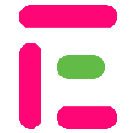시험을 만듭니다
시험을 만들려면 시험 세부 정보와 함께 게시물 요청을 보내야합니다. 아래는 예입니다.
{
"name": "Introduction to Data Science DSC101",
"platform": [
"android",
"ios",
"web"
],
"enforceDesktop": false,
"analytics": {
"device": true,
"ip": true,
"focusing": true
},
"openOn": 1719046628502,
"closeOn": 1719064544928,
"duration": 1200,
"restricted_commands": [
"copy",
"cut",
"paste",
"right_mouse",
"...more"
],
"logo": "data:base64,WHV4MnJsN2oyZUdmb...",
"translation": {
"enableSelection": true,
"entire": false,
"langs": [
"en",
"zh",
"ru",
"de",
"vi",
"...more"
]
},
"redirectionLink": "https://exam.feedback.stanford.com/respondent",
"monitoring": {
"cam": true,
"screen": true
},
"result": {
"availability": "instant",
"public": false,
"viewableAns": true
},
"respondant": {
"enforceUser": false,
"multipleUserAttempts": false,
"privateExam": false,
"multipleInvitationAttempts": false,
"multipleDeviceAttempt": false,
"resumable": true,
"charge": false
},
"welcomePage": {
"content": [
{
"type": "text",
"value": "Your custom html text goes here.."
},
{
"type": "about",
"value": "Enter Matric No."
},
{
"type": "input",
"value": "Enter Password"
}
],
"validate": false,
"multipleAttempts": false
},
"thankYouPage": "<div>Thank you for your participation</div>",
"courses": [
{
"title": "Data Wrangling and Cleaning",
"shuffleQ": true,
"shuffleOption": false,
"limit": 1,
"questions": [
{
"q": "Which of the following methods is used to handle missing values in a dataset?",
"opt": [
"Normalization",
"One-Hot Encoding",
"Imputation",
"PCA (Principal Component Analysis)"
],
"ans": [
2
],
"type": "radio",
"points": 1
},
{
"q": "Explain the process of data cleaning and why it is important in data science. Include examples of common issues found in raw data and how they can be addressed.",
"type": "free",
"points": 3
}
]
},
{
"title": "Statistical Analysis and Visualization",
"shuffleQ": true,
"shuffleOption": false,
"questions": [
{
"q": "Which of the following are common types of data visualizations used in exploratory data analysis (EDA)? (Select all that apply)",
"opt": [
"Bar Chart",
"Histogram",
"Scatter Plot",
"Decision Tree"
],
"ans": [
0,
1,
2
],
"type": "checkbox"
},
{
"q": "Which statistical measure is used to describe the spread or dispersion of a set of data points?",
"ans": [
"Standard Deviation",
"S.D",
"SD"
],
"type": "exact_or"
},
{
"q": "List 3 methods for measures of central tendency?",
"ans": [
"Mean",
"Median",
"Mode"
],
"type": "exact_and"
}
]
}
]
}설명
개별 필드 및 값은 다음과 같이 설명됩니다.
| 전지 | 유형 | 필수의 | 설명 |
|---|---|---|---|
| name | String | ✅ | 이것은 귀하의 시험에 주어진 이름입니다. 그것은 그보다 크지 않아야합니다 200 캐릭터 |
| platform | Array | ✅ | 이 배열에는이 시험을 지원하려는 플랫폼이 포함되어야합니다. 유효한 값입니다 android, ios 그리고 web |
| enforceDesktop | Boolean | ❌ | 이 시험을 999 픽셀보다 큰 화면 해상도 너비가있는 장치에서만 취할 수있는 경우. 기본값으로 거짓 |
| openOn | Number | ❌ | 시험을 이용할 수있는 시간입니다.<br>1970 년 1 월 1 일 자정 (UTC) 이후 경과 한 밀리 초 수인 시대 시간 형식에있을 것으로 예상됩니다. |
| closeOn | Number | ❌ | 시험을 더 이상 사용할 수없는시기입니다.<br>1970 년 1 월 1 일 자정 (UTC) 이후 경과 한 밀리 초 수인 시대 시간 형식에있을 것으로 예상됩니다. |
| duration | Number | ❌ | 응답자가 시험을 완료 할 수있는 최대 초입니다. |
| logo | String | ❌ | 시험 로고의 Base64 데��이터 또는 유효한 이미지를 가리키는 HTTPS URL 일 수 있습니다. |
| monitoring.cam | Boolean | ❌ | 응답자 캠을 기록하려는 경우 |
| monitoring.screen | Boolean | ❌ | 응답자 화면을 녹음하려는 경우 |
| analytics.device | Boolean | ❌ | 응답자 장치 정보를 기록하려는 경우 TRUE |
| analytics.ip | Boolean | ❌ | 응답자 공개 IP 주소를 기록하려는 경우 TRUE |
| analytics.focusing | Boolean | ❌ | 응답자가 시험 화면에 초점을 잃을 때 로그인하고 플래그를 원하시면 true |
| restricted_commands | Array | ❌ | 이 배열에는 응답자가 시험을 치를 때 제한해야 할 명령이 포함되어야합니다. copy: 시험 페이지에서 텍스트 복사와 관련된 모든 명령을 비활성화해야합니다. (e.g CTRL+C, CMD+C). cut: 시험 페이지에서 텍스트를 자르는 것과 관련된 모든 명령을 비활성화해야합니다. (e.g CTRL+X, CMD+X). paste: 시험 페이지에서 텍스트를 붙여 넣는 것과 관련된 모든 명령을 비활성화해야합니다. (e.g CTRL+V, CMD+V). right_mouse: 마우스 마우스 오른쪽 버튼을 클릭해야합니다 print: 시험 페이지 인쇄와 관련된 모든 명령을 비활��성화해야합니다. (e.g CTRL+P, CMD+P). fullscreen: 이것은 시험 페이지에서 전체 화면을 입력하는 것과 관련된 모든 명령을 비활성화해야합니다. (e.g CTRL+CMD+F). shortcut: 이것은 모든 바로 가기 키를 비활성화해야합니다 (예 : 화살표, 화살림, Arrowleft, Arrowright, N, P, 1-9). sci_cal: 이것은 과학 계산기를 비활성화해야합니다 basic_cal: 이것은 기본 계산기를 비활성화해야합니다 |
| result.availability | String | ✅ | 이것은 다음 중 하나 일 수 있습니다: instant: 응답자 결과를 즉시 사용할 수 있도록하려면 manual: 응답자 결과를 수동으로 공개하려면 off: 우리 플랫폼에서 응답자 결과를 릴리스하지 않으려면 |
| result.public | Boolean | ✅ | 모든 응답자가 서로 점수를보기를 원한다면 사실 |
| result.viewableAns | Boolean | ✅ | 응답자가 거기에 표시 및 시도를보고 싶다면 사실 |
| respondant.enforceUser | Boolean | ✅ | 응답자의 사용자 로그인 시행. |
| respondant.multipleUserAttempts | Boolean | ❌ | 동일한 사용자로부터 여러 번의 시도를 활성화합니다. 기본값으로 거짓. 참고 :이 값은이 값을 무시합니다 respondant.enforceUser 거짓입니다 |
| respondant.privateExam | Boolean | ✅ | 이 시험을 초대 한 응답자만이 시험을 치르려면 사실입니다. |
| respondant.multipleInvitationAttempts | Boolean | ❌ | 동일한 초대장 링크에서 여러 번의 시도를 활성화합니다. 기본값으로 거짓 참고 :이 값은이 값을 무시합니다 respondant.privateExam 거짓입니다 |
| respondant.multipleDeviceAttempt | Boolean | ❌ | 동일한 브라우저 또는 장치에서 여러 번의 시도를 활성화합니다. 기본값으로 거짓 |
| respondant.resumable | Boolean | ❌ | 응답자가 페이지를 다시로드 할 때 시험을 재개 할 수 있습니다. 기본값으로 거짓 |
| respondant.charge | Boolean | ❌ | 이 시험을 치르는 데 필요한 토큰을 응답하십시오. 기본값으로 거짓 |
| respondant.limit | Numer | ❌ | 이것은이 시험을 시도 할 수있는 최대 응답자를 나타내는 긍정적 인 정수 여야합니다. |
| redirectionLink | String | ❌ | 이를 제공하면 테스트가 완료되면 사용자를 지정된 링크로 리디렉션하고 추가 된 쿼리 매개 변수로 respondent_id=unique_id. 예를 들어, 제공 한 경우 https://exam.feedback.stanford.com/respondent 리디렉션 링크로서 응답자가 리디렉션됩니다 https://exam.feedback.stanford.com/respondent?respondent_id=unique_id. 어디 unique_id 응답자의 신분증이 될 것입니다. |
| translation.enableSelection | Boolean | ❌ | 언어 선택을 활성화하거나 기본 시스템 언어를 사용하려는 경우 True |
| translation.entire | Boolean | ❌ | 질문 및 옵션을 포함하여 전체 시험 텍스트를 번역하려는 경우. |
| translation.langs | Array | ❌ | 이 배열에는 다음을 포함해야합니다 ISO 639-1 language codes 시험 번역을 이용할 수 있기를 원합니다. 지원되는 언어
|
| welcomePage.validate | Boolean | ❌ | 필드 값을 검증하려면 true welcomePage.content Webhook URL을 통해. 기본값으로 거짓. |
| welcomePage.multipleAttempts | Boolean | ❌ | 원한다면 동일한 필드 값을 여러 번 시도한 경우. 거짓으로 기본값. |
| welcomePage.content.type | String | ❌ | 시험 상단에서 컨텐츠 렌더링 환영 페이지 값은 다음 중 하나 일 수 있습니다: text: 텍스트 또는 HTML 컨텐츠를 렌더링합니다. input: 입력 필드를 해당합니다 welcomePage.content.value 입력 필드의 자리 표시 자로 사용됩니다. |
| thankYouPage | String | ❌ | 시험을 완료하거나 제출 한 후 응답자에게 표시되는 텍스트 또는 HTML 컨텐츠. |
| courses.title | String | ✅ | 코스의 제목 |
| courses.shuffleQ | Boolean | ❌ | 이 섹션의 질문을 셔플하는 것이 사실입니다 |
| courses.shuffleOption | Boolean | ❌ | 질문의 옵션을 셔플하는 것이 사실입니다 radio or checkbox |
| courses.limit | Integer | ❌ | 응답자 가이 과정에서 시도 할 수있는 최대 질문 수를 제한하는 전체 긍정적 인 정수 값 |
| courses.questions.q | String | ✅ | 텍스트 또는 HTML 양식의 개별 질문. |
| courses.questions.opt | Array | ❌ | 질문의 옵션. 문자열 배열이어야하며 최대 26 개의 항목을 지원할 수 있습니다.. 이것은 경우에만 제공되어야합니다 courses.questions.type 하나입니다 "radio" 또는 "checkbox". |
| courses.questions.ans | Array | ❌ | 질문에 대한 답.만약에 courses.questions.type 하나입니다 "radio" 또는 "checkbox", 이것은 올바른 옵션의 위치로 정수 배열이어야합니다..그렇지 않으면 courses.questions.type 하나입니다 "exact" 또는 "exact_and", 그런 다음 문자열 배열이어야합니다. |
| courses.questions.type | String | ✅ | 값은 다음 중 하나 일 수 있습니다: radio: 질문에 단일 답변이있는 옵션이있을 때 적합합니다.. checkbox: 질문에 여러 답변이있는 옵션이있을 때 적합합니다.. exact: 비트를 사용하여 정답으로 응답자 시�도에 대해 확인하거나. exact_and: 비트 와우를 사용하여 정답으로 응답자 시도에 대해 확인하십시오.. free: 질문에 대한 답변은 에세이 또는 설명과 같은 무료 텍스트 일 때 적합합니다. 이와 같은 질문은 AI 엔진에 의해 표시됩니다.. |
| courses.questions.points | Number | ❌ | 이 질문에 할당 할 포인트 수. 기본값은 1입니다 |
| courses.questions.exp | String | ❌ | 질문에 대한 정답에 대한 설명. |
시험 편집
기존 시험을 편집 할 때는 업데이트 할 수 없습니다. monitoring, result 그리고 respondant 필드. 그러나 응답자 필드의 한도를 다음과 같이 업데이트 할 수 있습니다. respondant.limit.
객체 또는 배열이 값으로 포함 된 필드를 업데이트 할 때는 병합 작업이 수행되지 않습니다. 대신, 그러한 필드의 전체 값은 새로운 필드로 대체됩니다.
제거하려면 필드를 NULL로 설정할 수 있습니다.
제거하려면 필드를 NULL로 설정할 수 있습니다.
기존 시험을 편집하려면 Exam_ID와 함께 PUT 요청을 보내야합니다.
{
"platform": [
"web"
],
"openOn": null,
"restricted_commands": [
"copy",
"cut",
"paste"
],
"translation": {
"enableSelection": true,
"entire": true,
"langs": [
"en",
"zh",
"ru"
]
},
"questions": [
{
"title": "Data Wrangling and Cleaning",
"shuffleQ": true,
"shuffleOption": false,
"limit": 1,
"questions": [
{
"q": "Which of the following methods is used to handle missing values in a dataset?",
"opt": [
"Normalization",
"One-Hot Encoding",
"Imputation",
"PCA (Principal Component Analysis)"
],
"ans": [
2
],
"type": "radio",
"points": 1
},
{
"q": "Explain the process of data cleaning and why it is important in data science. Include examples of common issues found in raw data and how they can be addressed.",
"type": "free",
"points": 3
}
]
},
{
"title": "Statistical Analysis and Visualization",
"shuffleQ": true,
"shuffleOption": false,
"questions": [
{
"q": "Which of the following is a Python library used for data visualization?",
"opt": [
"NumPy",
"Pandas",
"Matplotlib",
"Scikit-learn"
],
"ans": [
2
],
"type": "radio"
},
{
"q": "Discuss the importance of exploratory data analysis (EDA) in data science and describe how visualization tools can be used to perform EDA.",
"type": "free",
"points": 2
}
]
}
]
}시험 삭제
시험을 삭제하려면 Exam_ID와 함께 삭제 요청을 보내야합니다.
시험을 삭제하면 모든 미디어 데이터, 질문 및 응답자 데이터를 포함하여 이러한 시험과 관련된 모든 데이터가 삭제됩니다.
{
"x-client-id": "xxx-xxx-xxx",
"x-client-secret": "xxxxxxx",
"content-type": "application/json"
}피드백 의견 (0)