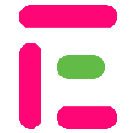Manage Exam
Inviting Respondents
You can invite users or import multiple respondent to take your test. This will be the only entry point for the respondent if your test is set to private.
Adding Users
Importing Respondent
Each column are validate as follows
email: This is a required field which must be a valid email address of the respondent.
name: This is a required field which must not exceed more than 150 characters.
photo: This is an optional field which should be a valid https photo link of the respondent. This field must not exceed 500 characters.
about: This is an optional field which should be a short description about the respondent such as matric number, student id or employee id. This field must not exceed 50 characters.
data: This an optional field which may contain longer additional info about the respondent. This field must not exceed 300 characters.
Adding Users
Click on the menu icon beside the search bar. Then search for users you want to add.
Importing Respondent
You will need to select a CSV file containing a list of respondent information. Expected column in the csv are: email, name, photo, about and data
Each column are validate as follows
email: This is a required field which must be a valid email address of the respondent.
name: This is a required field which must not exceed more than 150 characters.
photo: This is an optional field which should be a valid https photo link of the respondent. This field must not exceed 500 characters.
about: This is an optional field which should be a short description about the respondent such as matric number, student id or employee id. This field must not exceed 50 characters.
data: This an optional field which may contain longer additional info about the respondent. This field must not exceed 300 characters.
Feedback Comments (0)