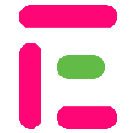General Guide
Creating Exam
Exam Name
This will be the name given to your test.
It must not be greater than 200 characters
It must not be greater than 200 characters
Exam Logo
This will be the logo given to your test. It will basically be down scaled to 300 pixel if the height is greater than 300 pixel
Welcome Page
This will be list of contents rendered at the top of test entrance page. It can contain an input field and text content depending on your use cases. These are "email", "name", "id", "input" and "text".
text: You can type the text content you want to render.
email: This field enables the respondent to provide their email address.
name: This field enables the respondent to provide their name.
id: This field enables the respondent to provide their id.
input: This field enables you to collect additional info regarding the respondent.
text: You can type the text content you want to render.
email: This field enables the respondent to provide their email address.
name: This field enables the respondent to provide their name.
id: This field enables the respondent to provide their id.
input: This field enables you to collect additional info regarding the respondent.
When you check the "Validate fields via webhook", this wil sends the submitted respondent's input fields to your server. This fields must be validate on your server before the respondent can attempts their test. If you're a programmer, kindly visit here to learn more about this
Thank You Page
This will be the text content that will be displayed to the respondent immediately they finish their test
Schedule Date
The field allows you to select the opening and closing date for your test
Time Limit
This is the maximum time that can be spent while taking the test. If no time limit was provided, the test can last for about a week before an automatic submission is initiated.
Monitoring And CCTV
This field enables you to record respondents and their screen. Enabling this field also allows you to live stream respondents webcam and screen.
Please note that recording the respondents or their screen requires token
Respondent
You will need import or add respondent manually if your test is private. This can be done in the groups tab of your test.
If you disable "Make exam resumable", respondents will not be able to resume their test when they reloads their test page or their computer unexpectedly shutdown
Some test contains paid features (such as webcam/screen monitoring and free text question) which requires tokens. You can either choose to let individual respondent pay for this feature or you can cover up the cost yourself from your token balance
If you disable "Make exam resumable", respondents will not be able to resume their test when they reloads their test page or their computer unexpectedly shutdown
Some test contains paid features (such as webcam/screen monitoring and free text question) which requires tokens. You can either choose to let individual respondent pay for this feature or you can cover up the cost yourself from your token balance
Redirection Link
Providing this will redirect the user to the specified link when the test is completed, with appended query parameter of respondent_id=unique_id.
For example, if you provided https://exam.feedback.stanford.com/respondent as your redirection link, respondent will be redirected to https://exam.feedback.stanford.com/respondent?respondent_id=unique_id. where unique_id will be the id of the respondent.
For example, if you provided https://exam.feedback.stanford.com/respondent as your redirection link, respondent will be redirected to https://exam.feedback.stanford.com/respondent?respondent_id=unique_id. where unique_id will be the id of the respondent.
Feedback Comments (0)